Challenge
Pandemic resulted in moving a lot of things virtual. Workshops and conferences for large scale would benefit from a tool that could meet their needs. Video Facilitator fills the gap that was present in the conferencing tools available in the market.
Challenge
The project aims to highlight one of the most important but underrated activities of human body; sleep. The most affected people are the ones who work in emergency services. Sleep is integral to such professionals as its an important driver for productivity on the job. The challenge was make a design solution which is physical and can evoke a visceral response.
Responsibilities
Design Lead
Concept development
UI Design
Prototyping
Product strategy
Setting
Covid-19 changed the way we work. Recruitment, conferences, meetings needed a tool that met the demands the numerous in-person human to human interactions.
Video Facilitator is a video conferencing tool that accomodates very high participants number.
What 'the client' asked?
The client wanted a makeover of the user-interface like change in icons styles and colour palette.
What 'the design team' did?
- I led the design team to launch the V2. We gained the trust of the client and his team to align with our thinking.
- The current state of the product was unappealling, we heavily emphasised on short term strategy to re-establish confidence amongst the exisiting users and provide an easy onboarding experience to new customers before diving into long term strategy.

Requirements of the modern video facilitating tool.
Video Facilitator
Video Facilitator
The design team made a pitch that outlined the current problem in the product and inspired the managers on how the product could be improved in a short term and provided a roadmap for the future.
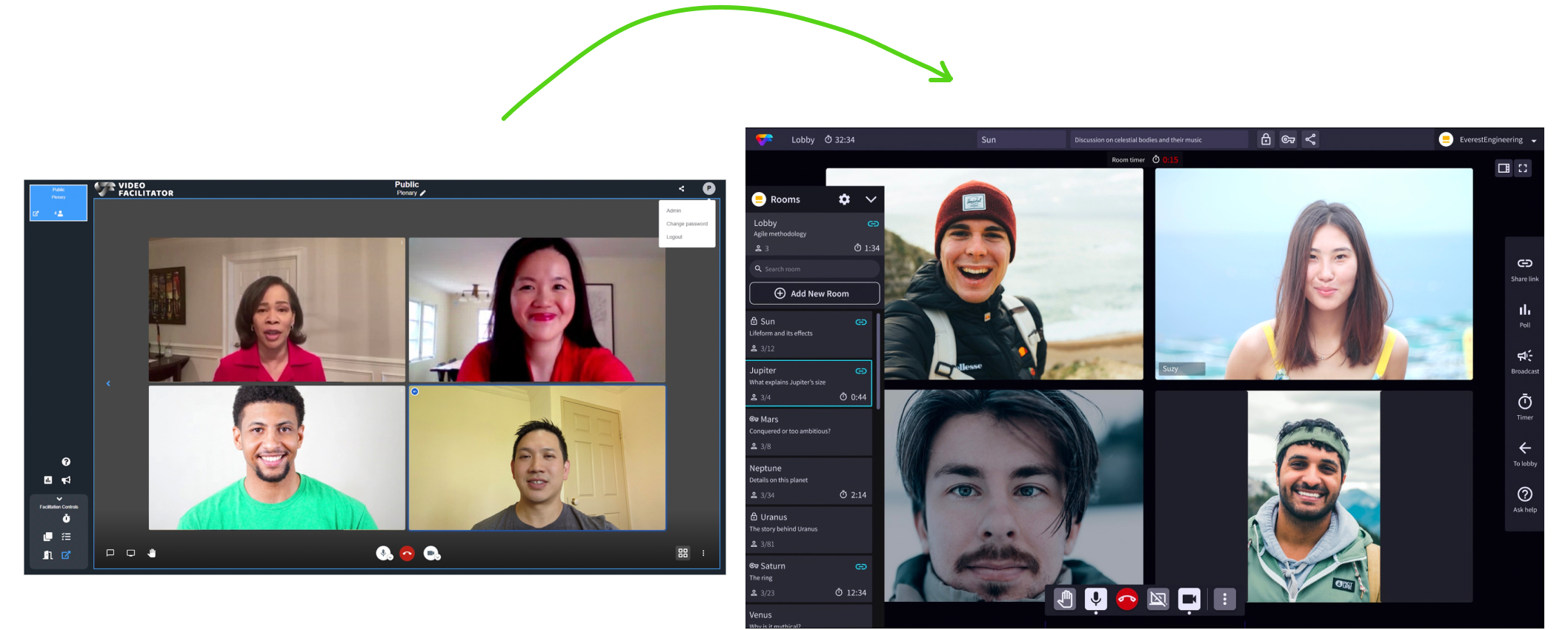
Old (left) VS New (right)
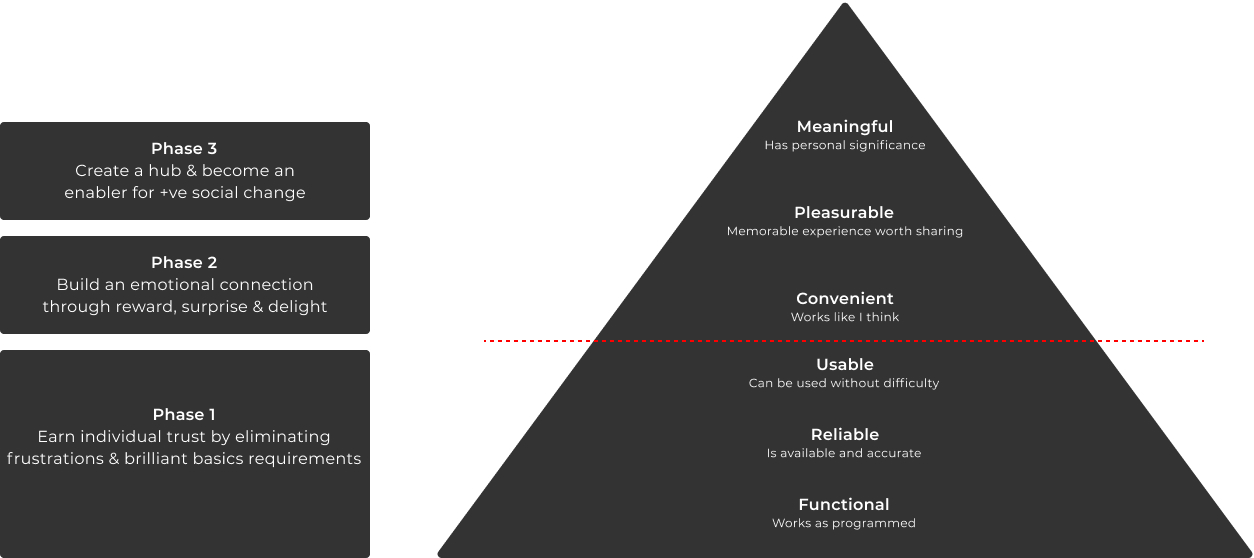
‘UX hierarchy of needs’ by Stephen Anderson influenced our product strategy.
Short-term improvement areas:
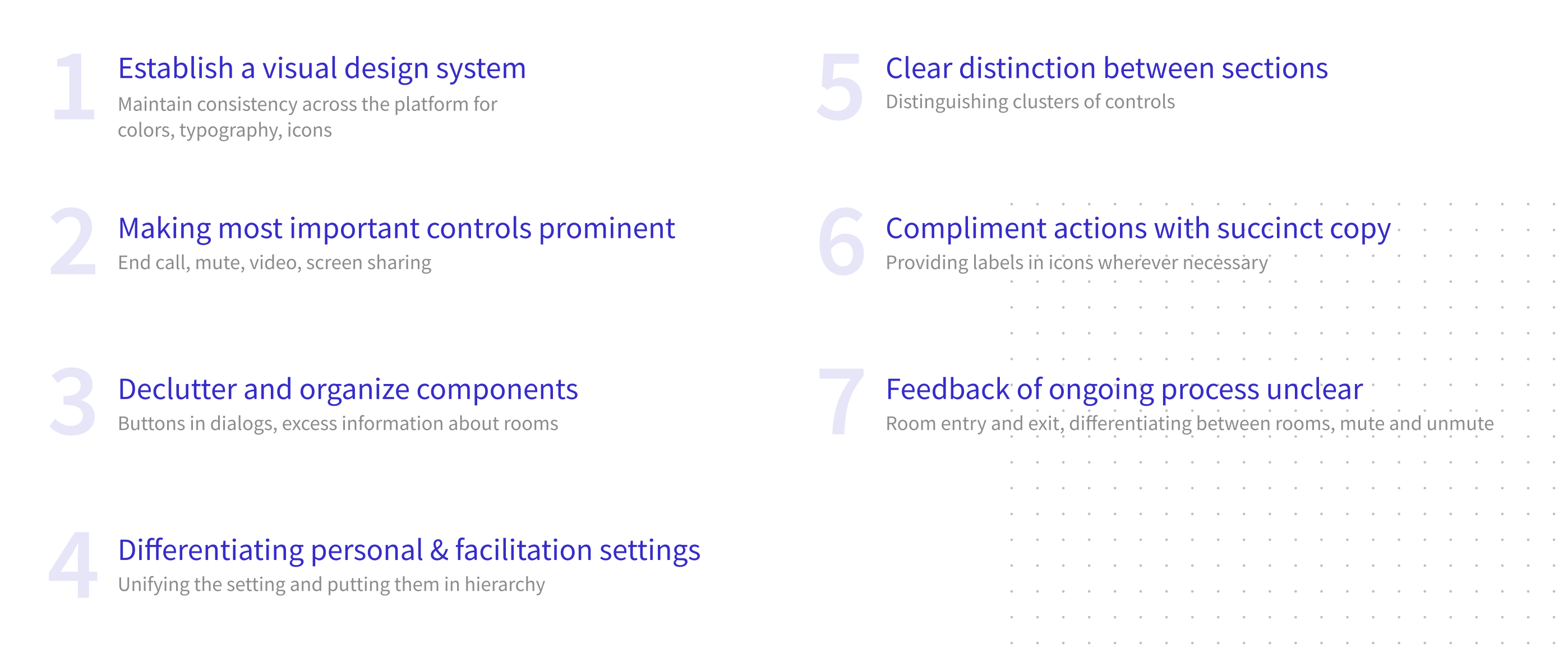
Above are the areas the design team focussed on in the short-term improvements of the product.
Insights from
interviews
Facilitations are more effective if facilitators know the age group and tech saviness of the participants.
Facilitations are more effective if facilitators know the age group and tech saviness of the participants.
People often point outwards to their external circumstances as the cause of their physical state of being. They will often point towards their vocation or day on the job as the reason for experiencing depression, anxiety or sleep disorders.
Participants seek opportunities to network but don’t get the chance to.
Participants seek opportunities for networking but don’t get the chance to.
Not having access to visualizing or measuring the quality of sleep easily makes it easier for people to ignore the role that sleep has in the quality of their life.
We identified patterns in form of qualities that users looked for in this product. These qualities became our guiding principles for the design decisions we made from there on.
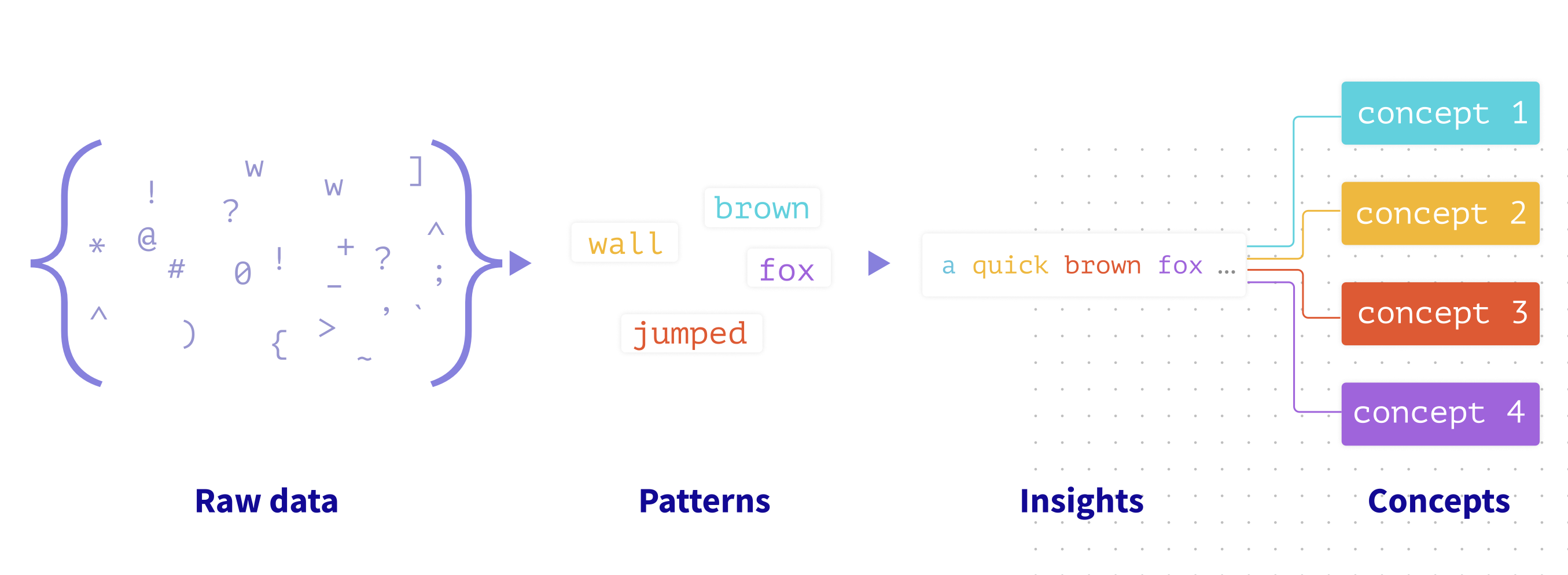
Design Principles
Simplicity
The product should convey the choices of interactions to the novice users in a direct manner.
Agency
The product should allow the users to use their discretion while performing tasks.
Ease of use
Allowing users to find and do what they are looking for.
Flexibility
Making sure that the product provides leeway for errors and allows to come back from them.
Stage of the session
Depending on the part of the facilitation (start, middle, end), the product can cater to the services accordingly.
Design principles in
application
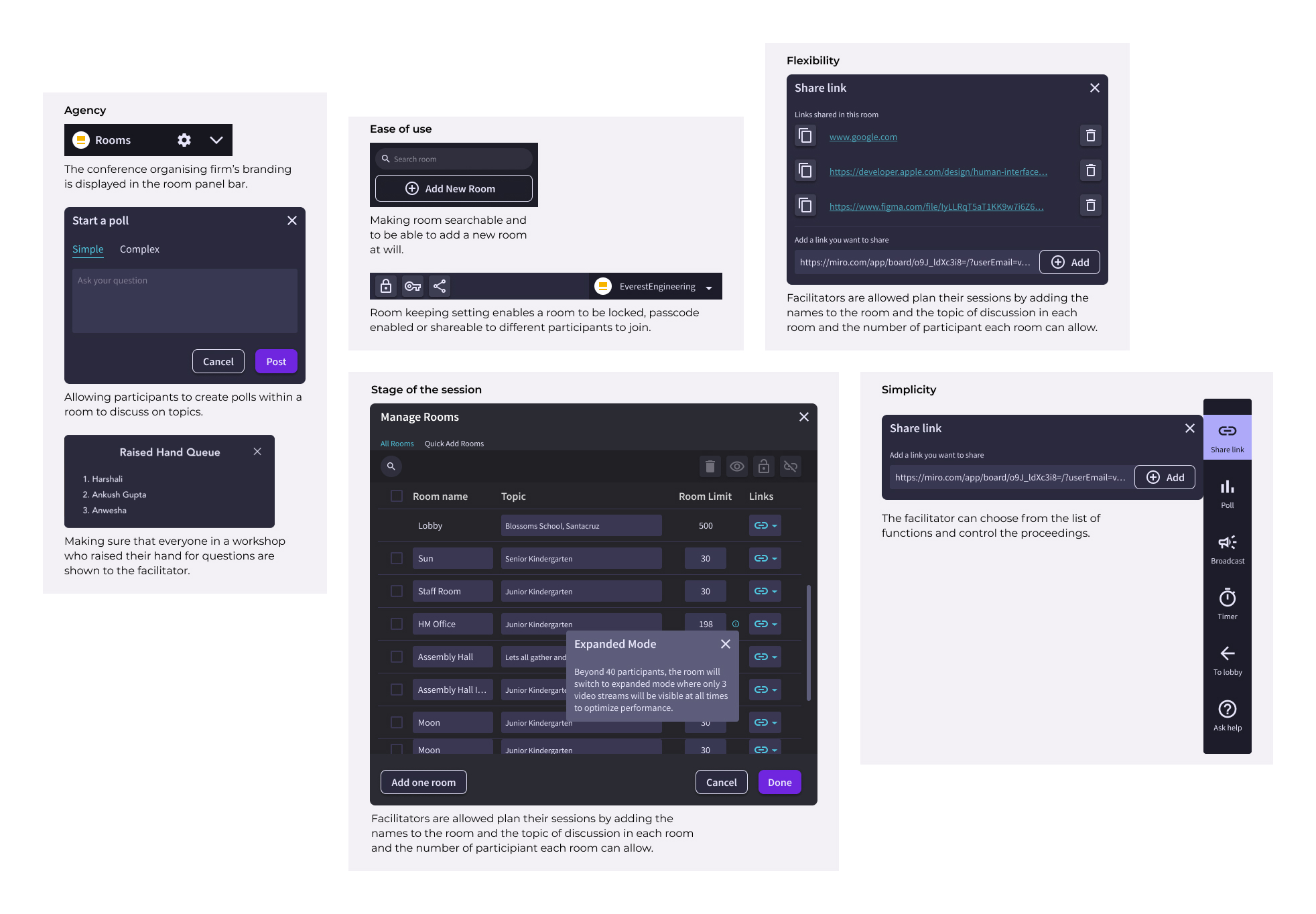
Learnings from the user interviews were translated into design principles and were incorporated into functional design workflows and features.
We changed our outlook towards online facilitation by not looking at it only through the lens of real-world facilitation. Soon we shifted our efforts to leveraging the digital capabilities while being mindful about the shortcomings of technology.
Design challenges
How might we make setting up and conducting of a session faster, easier, smoother, and more inclusive?
How might we make setting up and conducting of a session faster, easier, smoother, and more inclusive?
How might we create a space for conversations to occur organically?
How might we create a space for conversations to occur organically?
We mapped out features in a way so that users can find what they want where they expect it.
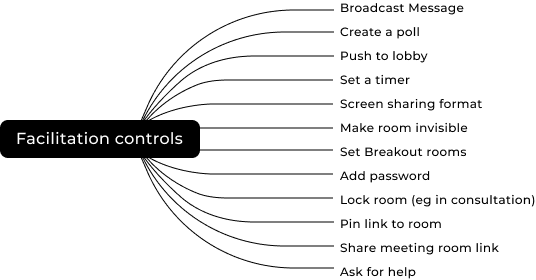
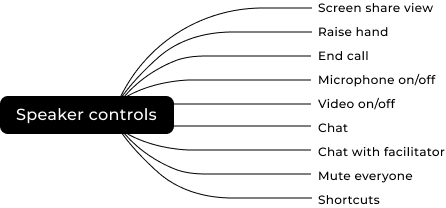
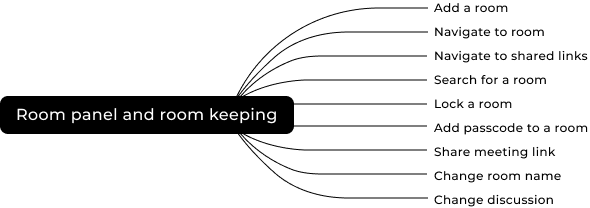


Speaker view

Participants minimised

Full-screen view
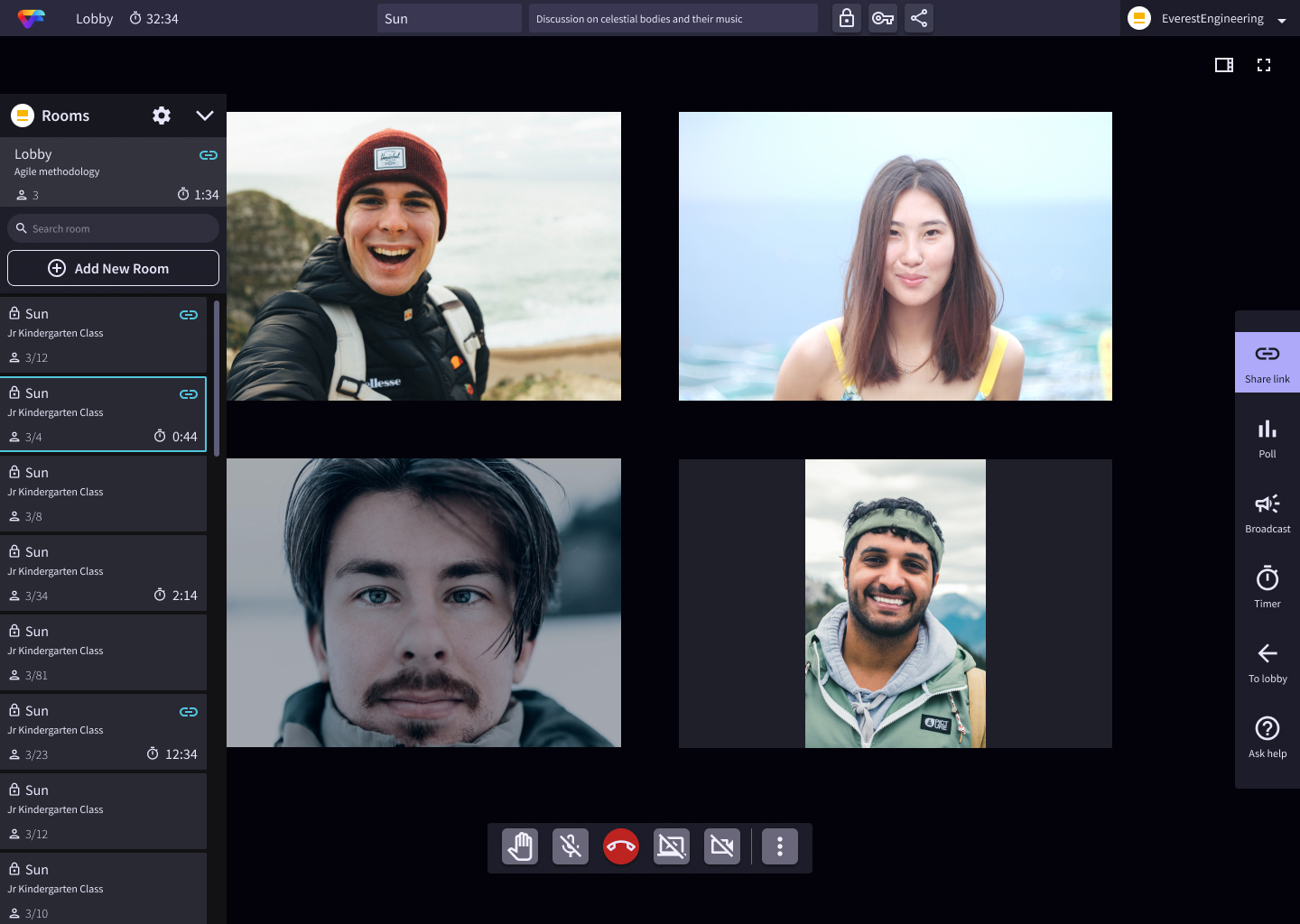
Gallery view
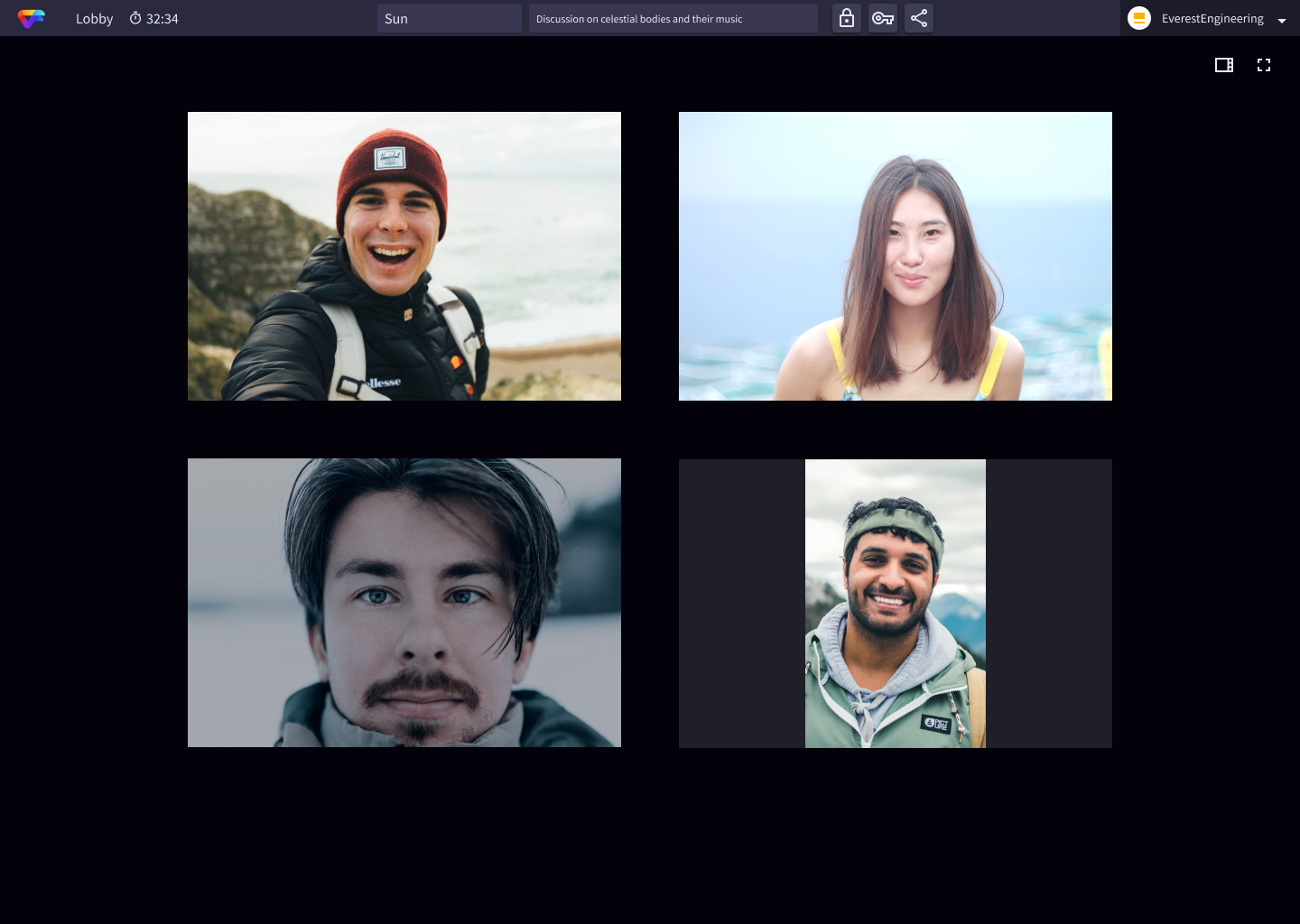
Gallery view after 5 secs of inactivity
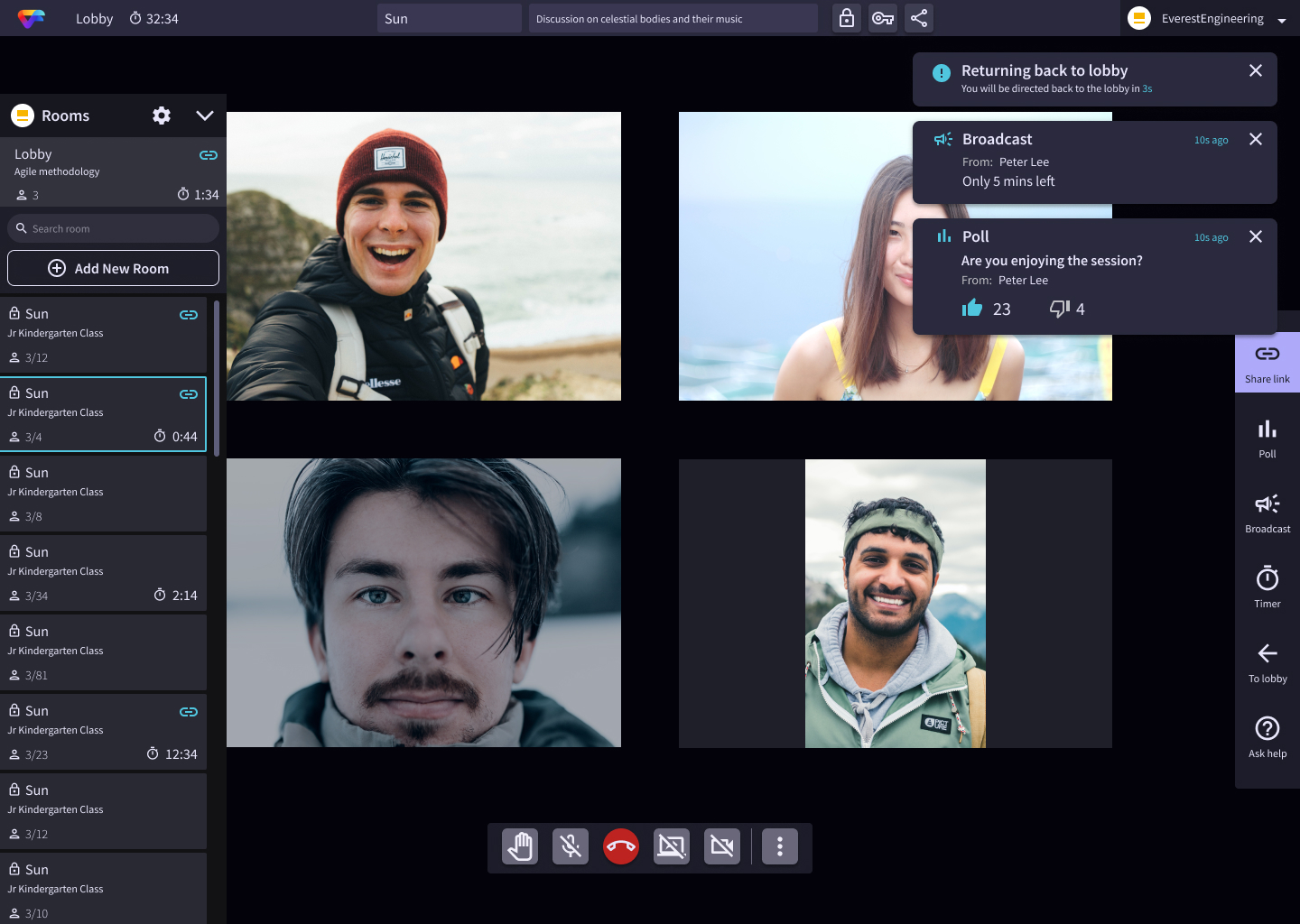
Notification like 'Return to lobby', 'Broadcasted message' & 'Poll' in action
Room panel and Room setting
Room panel is one of the unique feature of VF as it simulates a real-life like conference with the help of virtual rooms. A room offers one session on a particular topic. The sweet spot was to strike a balance between keeping facilitation private and public. One cannot enter a room if its locked or until one has a passcode to a passcode enabled room.
We added a search box to easily locate the room and an ‘add new room’ button that shows where the new room got created upon getting activated. The lobby would be the first place where everyone joins in before dispersing into their respective room to foster networking opportunities.
We incorporated the room setting into this panel for the facilitator so that they can keep the rooms ready by sharing the relevant links to the rooms, name the room and its topic of discussion before the conference begins. This allowed participants to get organised easily.
Room panel is one of the unique feature of VF as it simulates a real-life like conference with the help of virtual rooms. A room offers one session on a particular topic. The sweet spot was to strike a balance between keeping facilitation private and public. One cannot enter a room if its locked or until one has a passcode to a passcode enabled room.
We added a search box to easily locate the room and an ‘add new room’ button that shows where the new room got created upon getting activated. The lobby would be the first place where everyone joins in before dispersing into their respective room to foster networking opportunities.
We incorporated the room setting into this panel for the facilitator so that they can keep the rooms ready by sharing the relevant links to the rooms, name the room and its topic of discussion before the conference begins. This allowed participants to get organised easily.
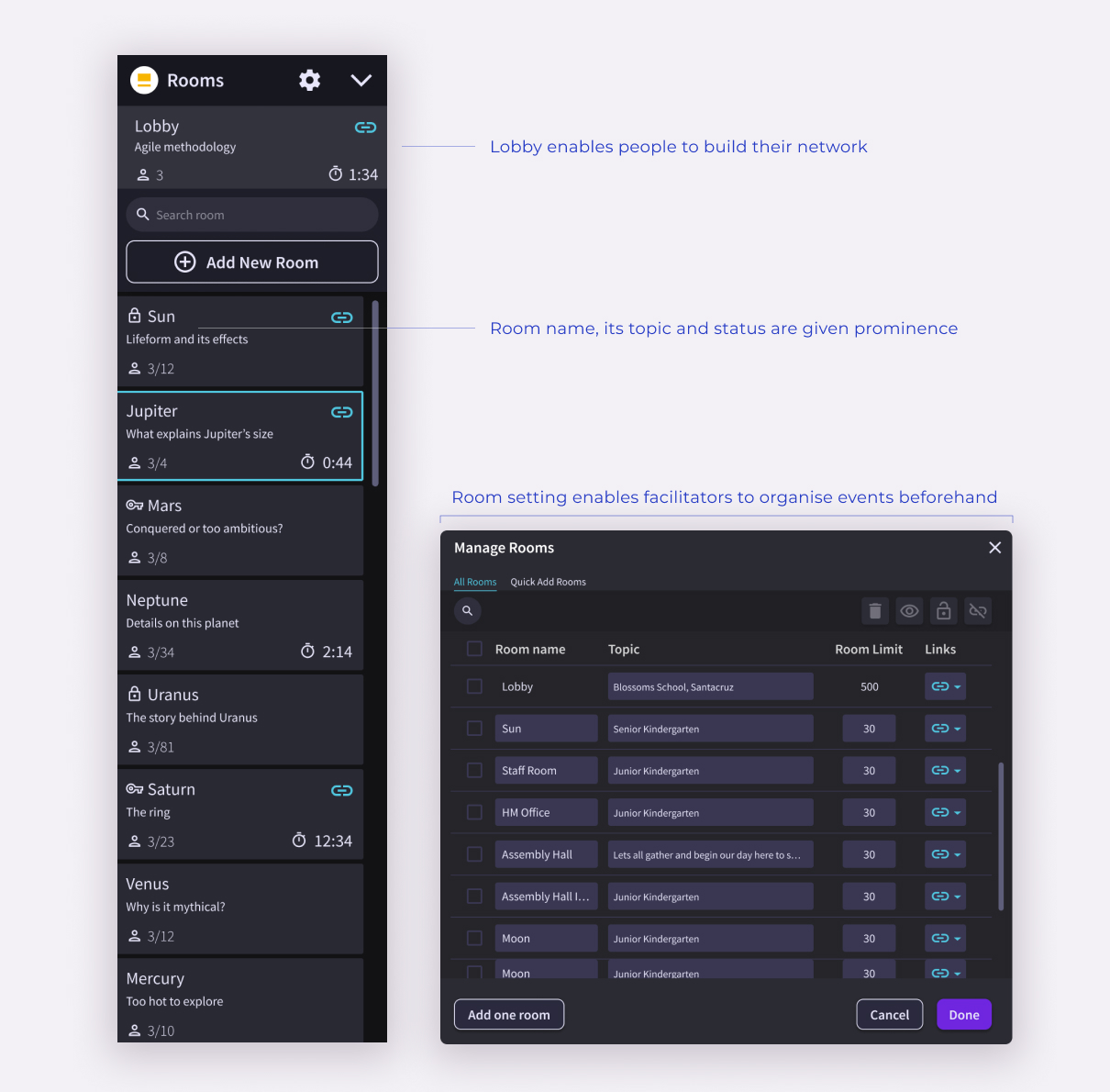
Room panel on the left and room setting on the right.
Facilitation controls
Facilitation control uses some basic controls that VF offers like sharing links, creating a poll, broadcasting a message, putting a timer, assembling all the participants back to the lobby and asking help from the facilitator. The pop-up for features are shown next to their button.
Facilitation control uses some basic controls that VF offers like sharing links, creating a poll, broadcasting a message, putting a timer, assembling all the participants back to the lobby and asking help from the facilitator. The pop-up for features are shown next to their button.
Facilitation control uses some basic controls that VF offers like sharing links, creating a poll, broadcasting a message, putting a timer, assembling all the participants back to the lobby and asking help from the facilitator. The pop-up for features are shown next to their button.
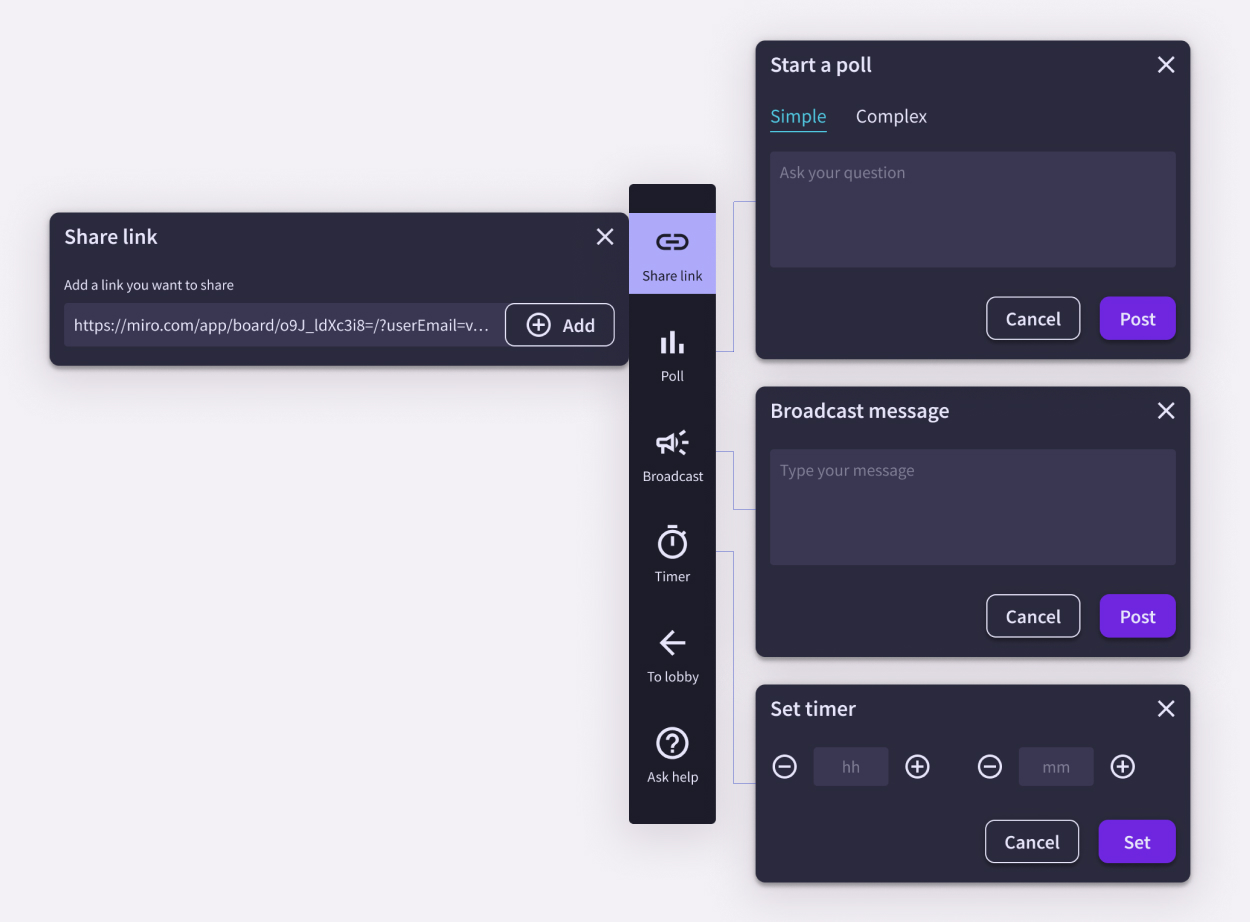
Facilitation controls and their respective pop-ups.
Speaker controls
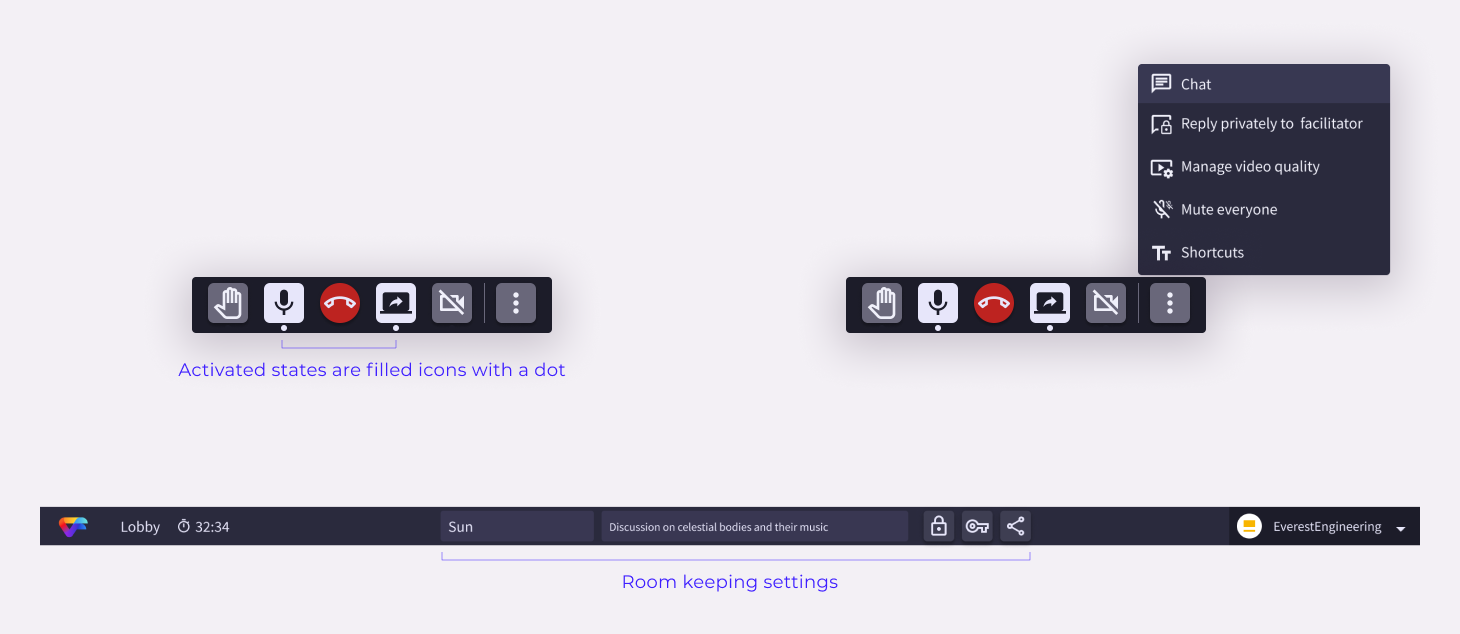
Speaker controls are above and the room keeping controls are below them.
Speaker controls are above and the room keeping controls are below them.
Primary speaker control was the most important part of the facilitation. In order to help a facilitator to arrange what she is presenting, we decided to make all the controls on the canves draggable. To prevent the speaker control getting lost by moving around, we made sure to make it large in size so that spotting it will be not a problem. In addition, to make it more accessible, we made the icons appear with a dot when they were activated.
Room keeping contains room name, topic of discussion that one can change during the conference. This offers flexibility to users who wants to change the agenda of the discussion in the room. Participants can also add lock, enable passcode and share the meeting room link thus, providing agency to their product.
Our proposed ideas were categorised by principles and gained trust within the product team and helped anchor conversations in having a very broad view of the product.
Our proposed ideas were categorised by principles and gained trust within the product team and helped anchor conversations in having a very broad view of the product.
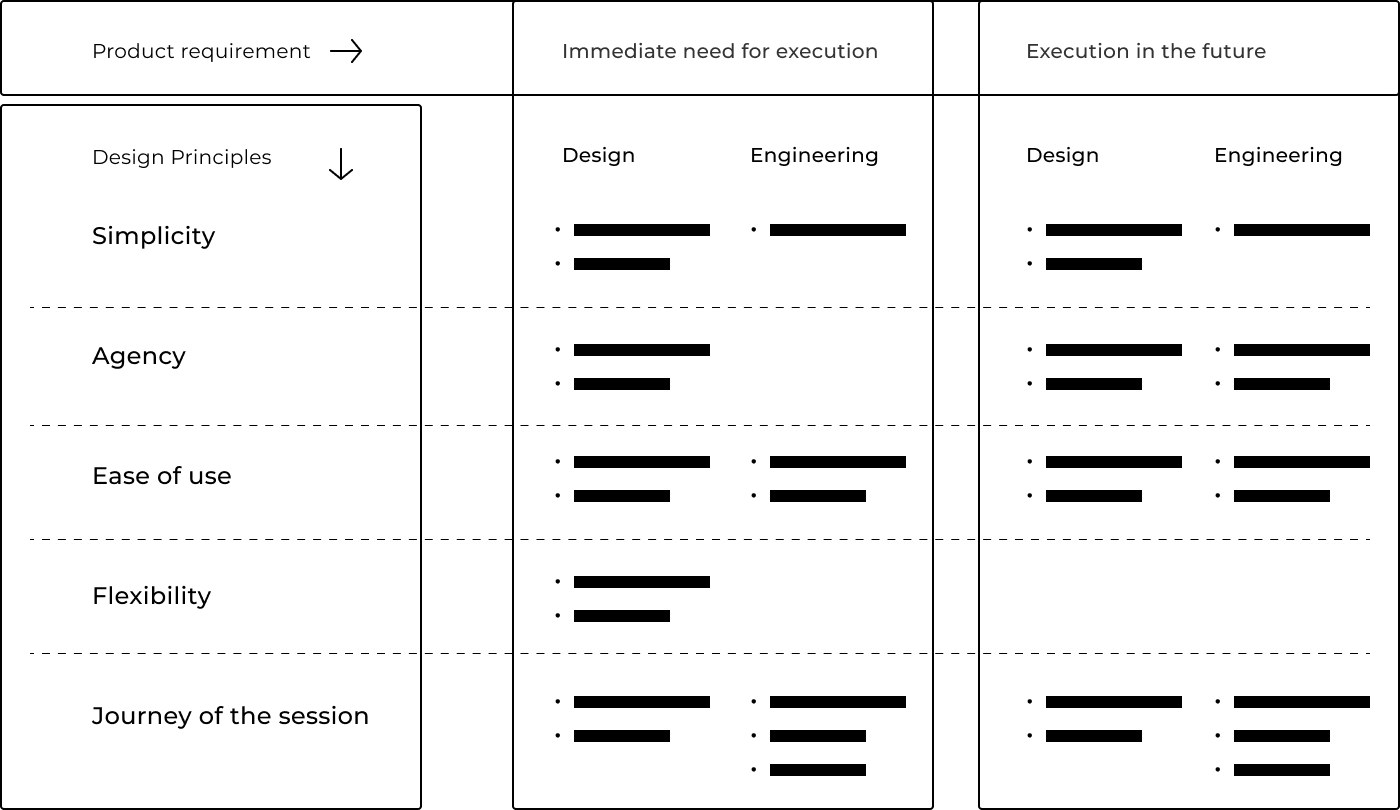
Since this was an exhaustive list, I’m sharing a representation of the proposal where lines represent an idea or a fix.
Since this was an exhaustive list, I’m sharing a representation of the proposal where lines represent an idea or a fix.
Long term vision
Participants to be able to take souvenirs
After a session, the participants like to have a memory especially if its from a popular facilitator. Digital souvenirs can provide mental image of the session that participant would remember the session with.
Stats for easy reflection post session
A facilitator can gain a lot information by knowing how their audience did during a session. Such insights will in-turn improve their facilitation in the future.
Avenues to make peer-peer connections
Physical conferences provide various possibilities for connections. In virtual conferences, there are separate rooms but new ideas to encourage a behaviour to establish peer-peer connections and networking shall be looked at.
Templates of facilitation sessions to pick from
Facilitation can repetitive at times. Using a same template with the number of rooms, room names and the materials ready for the session can be saved and reused in the future session.
Real time feedback from participants
Showing response to facilitator is keeps the discussion engaging.
We launched the second version of the product after 2 months of work that involved research, design and development.
Try the app here.
More Projects
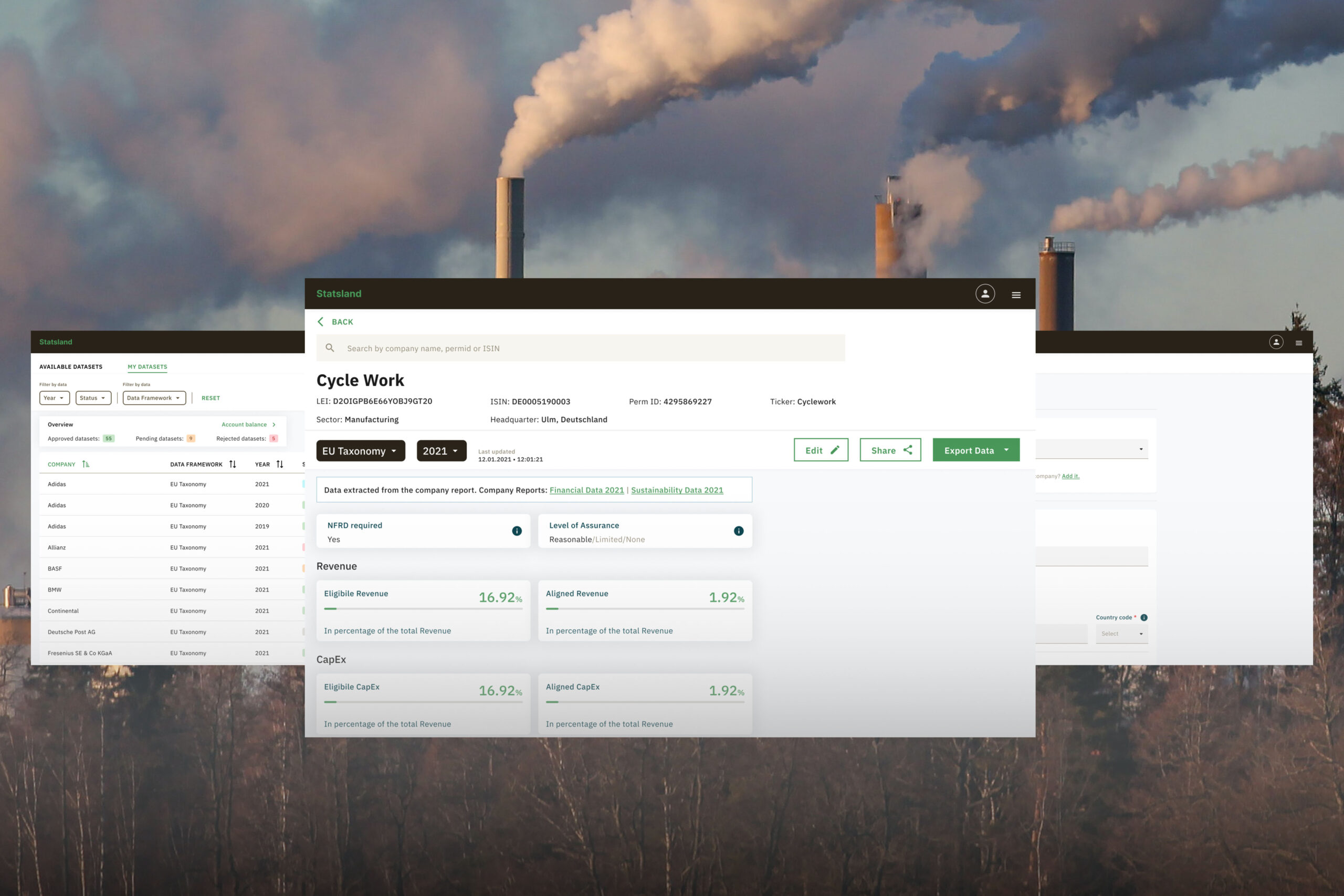
StatslandLaunched an environmental, social, and governance (ESG) data platform from paper to market.

SimpleDesigned onboarding experience of healthcare workers.

ZonderHelped clinicians reduce wound treatment time from 2 hrs to 15 mins.

Connected Health PlatformProvided clarity to stakeholders through prototyping.

NidraExperimental tool to provide relief to sleep deprived people.
